Color Management and Monitor Calibration: Solving the Challenge of Matching Four Screens
Recently, I was approached by a video editor who was struggling with a challenging issue: their four monitors displayed different colors. This wasn’t just a subtle variation—it was highly noticeable, and it was affecting their workflow and color grading accuracy.

This task was a unique challenge for me as well, especially because three of the four screens were from different brands. Matching one screen to another is already tricky, but achieving uniformity across four displays? That was a whole new level of complexity.
The Process
I started by using the Calibrite Profiler, a reliable tool for monitor calibration, to adjust the settings on each display. Calibration involves fine-tuning parameters like brightness, contrast, saturation, and white balance. The goal was to create consistency across all four screens.
- Baseline Setup:
First, I set each monitor to its factory default settings. This ensures there’s no pre-existing custom adjustment interfering with the calibration. - Colorimeter Placement:
The calibration device (colorimeter) was placed on each screen to measure its current output. - Adjusting Brightness and Contrast:
Using the Calibrite Profiler, I optimized each monitor’s brightness and contrast settings to match a standard reference. - White Point and Gamma:
I aligned the white point and gamma across all monitors, ensuring the tone and color gradient looked identical. - Custom Profiles:
For each monitor, I created a unique ICC profile that accounted for its specific characteristics. These profiles were then loaded into the system’s display settings.
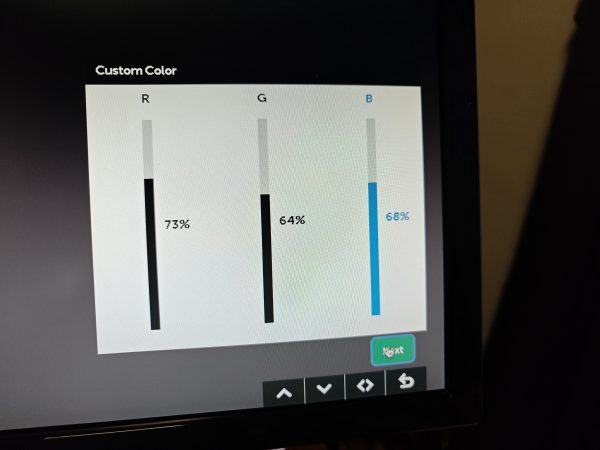
The Results
After nearly five hours of meticulous work, I managed to get all four screens to match perfectly in color, saturation, brightness, and contrast. The differences were gone—no more visual inconsistencies!
This process demonstrated just how crucial proper calibration is, especially in industries like video editing and photography where accurate color representation is essential.
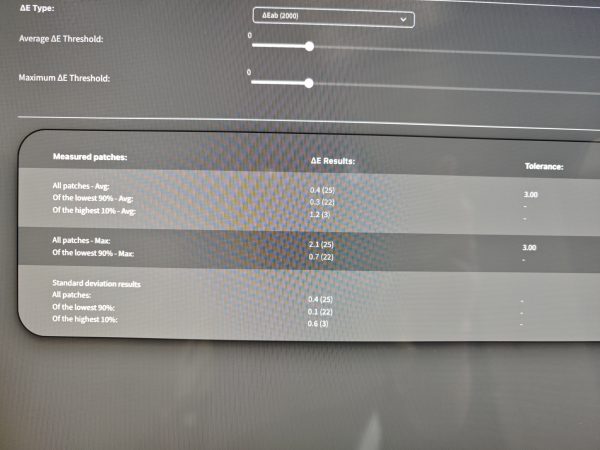
Final Thoughts
For those working with multiple monitors, especially of different brands, consistent calibration is vital. Investing in a good calibration tool and dedicating time to adjust each display can make a significant difference in your workflow.
Have you ever faced similar challenges with monitor calibration? I’d love to hear about your experiences in the comments!

